Quadratic Equation Solver Calculator
Quadratic Equation Solver
The Quadratic equation solver is the simplest way of calculating a quadratic equation. You only need to determine the coefficients before entering them in the blank text fields. The full quadratic equation is ax2 + bx + c = 0, so you will enter the values of coefficients a, b and c respectively in their appropriate cells. Afterwards, click the ‘Calculate’ button to execute the conversion. The results will be displayed below the two controls indicating the discriminat, quadratic formula, first root and the second root. If you wish to calculate the new values, you will use the ‘Reset’ button to erase all the previous calculations at once from the text fields.For example;
Find the first root and the second root of a quadratic equation, 4x2 + 2x + 1.Solution
You will first enter the coefficients 4, 2 and 1 respectively as a, b and c. Click the calculate button to initiate the conversion. Your answers will be displayed as;Discriminat Δ = -12
Quadratic formula X1, 2 = (-2 ± √ (-12)) / (2×4)
First root x1 = -0.25 + i0.43301270189
Second root X2 = -0.25 - i0.43301270189
The calculator uses particular formulas in performing the calculations. It makes it easier to solve the quadratic equations as it gives you the results within a single click.
Quadratic equation
Ax2 + bx + c = 0Quadratic Formula
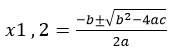
Formula for calculating the Discriminat
Δ = b2 – 4acQuadratic Formula with Discriminat will be calculated as;
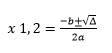
All these formulas have been incorporated in the Quadratic Solver calculator to deliver the full results of the quadratic equation. It will calculate the Discriminat, quadratic formula, first root and second root. It gives you multiple results at once of a single quadratic equation. Although this calculator cannot convert coefficients of multiple quadratic equations at a time, you can always coordinate the ‘Calculate’ and ‘Reset’ controls when performing new calculations.
